Building Sorter Segment Custom Audiences in Facebook
How to build a Sorter Segment Custom Audience in Facebook
Sorter Segments provide you with a powerful understanding of who your customers are. Our analytics systems are designed to understand your customers and prospects and provide recommendations for how to better engage them.
These people are people who have already raised their hand and told you that they're interested and have already entered your marketing systems.
This solution is naturally designed to help you communicate with your audience, but that isn't always a marketers focus. We were asked early on, "What is the most effective way to maximize Sorter Segments. How can we not only nurture people we know but use this technology to go find new potential customers?"
We spoke with academics that we know and trust, advisors within the marketing world, and quickly figured out we can leverage Facebook's network to expand your reach.
Using their look-a-like audience modeling, we can find similar psychological profiles and expand the reach of your Sorter Segments. Below, I outline how you can build a model using your Sorter Segments to find new leads for your business.
Step 1: Extract Sorter Segment .csv from Sorter Dashboard
Before you can start building your Sorter Segment model within Facebook you need to download your file of segmented individuals.
Log into your Sorter Dashboard.
Go to the Individuals tab.

Click Export.

As a general rule of thumb, Facebook will not be able to build a custom audience off a list size under 1,000 people. The more people you have within the list, the better Facebook can model against your audience. You can enhance your audience targeting once the custom audience has been created to boost Facebook's ability to create the right audience. We can help with this, and we cover some of it below, just reach out to your Sorter representative if you have a question.
Step 2- Upload Segmented list into Facebook
Now that you have a .csv file of your Sorter Segments. You need to upload them into Facebook's ad manager tool.
Start by Naming a new ad set within Facebook's Ad Manager to the specific Sorter Segment you're looking to target.

Then, scroll down to "Custom Audiences", select "Create New", and then select "Custom Audience" from the drop-down menu.

You'll then select "Customer file" from the requested source.

The system will ask if there is any LTV (lifetime value) information associated with the data being uploaded. If there is, click that, if there isn't then don't.
The next you'll find a screen that asks you to upload your data file. Your file will already include an email, so note that step one is more of a precaution as people prep information for file uploads.
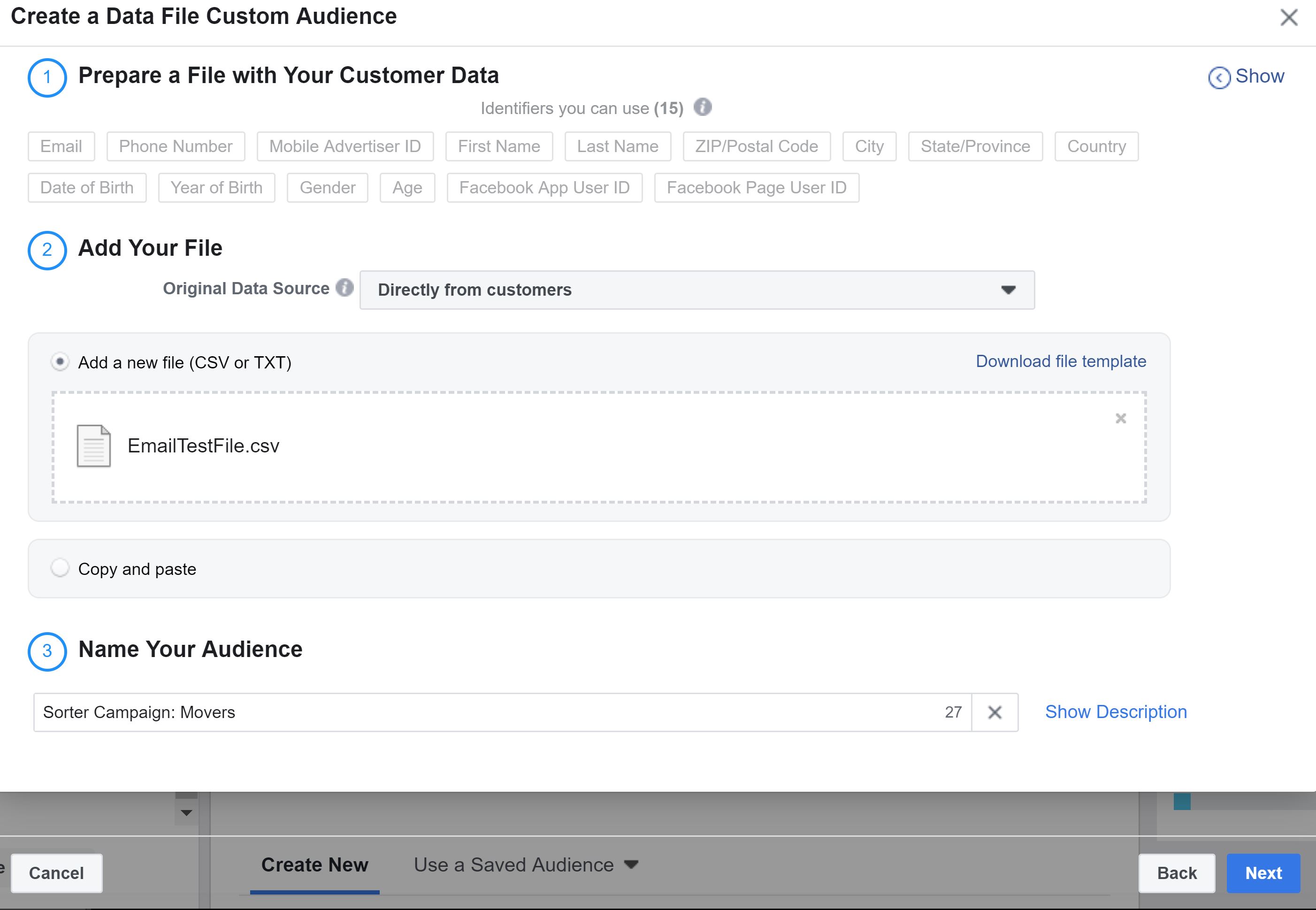
Upload your file in the second section and name your audience within the third section. In section two, note in the "original data source" field that this information is directly from customers. If part of the list was purchased, list customers and partners. Facebook will save the audience, so if it is for a specific campaign name it accordingly. If the list is just for your movers and you're running a more generic campaign, name it something simpler like what we have in the example above.
The next step asks you to map data fields. Ensure you have email matched, but feel free to match other fields as necessary. This only helps Facebook figure out who you're trying to target.
Once uploaded, select "create a Lookalike Audience.

Your source in the first field will be named based on what you named your audience in the prior step. Select the location you're hoping to target. Note: Sorter's Segmentations are modeled for a U.S. audience.
Lastly, you'll have the option to create a certain number of lookalike audiences. We included a few examples in the above image. This is really dependant on your budget, but the closer your audience is to the 0% the more likely it is that the audience will have the same cognitive biases as we predict.
Click create your audience, and head back to the main dashboard for the campaign.
Step 3- Additional Tweaks to Audience
So once your custom lookalike audience is created, it's often nice to add your own customizations on top. If you're marketing to a niche audience or have a niche product, sometimes it's helpful to give Facebook a boost by using their demographics, interests or behaviors to the mix.
Scroll back to the "Detailed Targeting" section.

Targeting specific things that are relevant to your business can be helpful in narrowing the audience to individuals that would be interested in your offering. Neuromarketing can only get some things so far.
Your Sorter representative can also help you tweak these particular interests and behaviors to serve as additional cues to Facebook to model the audience to find individuals with the right psychological makeup for your campaign.
Now that your audience is primed, let's talk about how to design a Facebook campaign targeted for your Sorter Segments.
Did this answer your question?
